automatic mode, when a camera is in automatic mode it will decide what shutter speed and aperture to use depending on your setting /scene.
portrait mode, when a camera is set to portrait mode it will automatically set a larger aperture. this will help keep your subject as the main focus of the photo.
macro mode, macro mode is very helpful when it comes to shooting things like bugs and flowers. it’s better to not use flash in this mode.
landscape mode, this mode sets a small aperture to get as much scenery as it can. it’s ideal for shooting at a distance.
sports mode or action mode is better for shooting moving things. most sports photographers use it when photographing athletes’ mid game.
night mode, night mode is better for low lighting scenarios. it sets a longer shutter speed to let n as much light as possible.








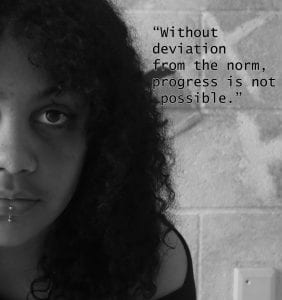
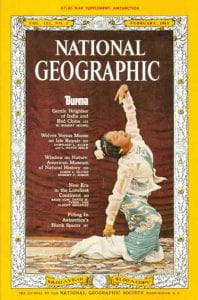
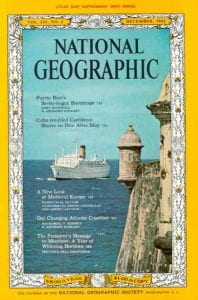
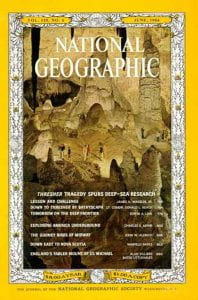



 i want to visit this place because i think the scenery is beutiful
i want to visit this place because i think the scenery is beutiful










